If you have a product or products that map to a specific product variant or SKU (like a windshield wiper blade, size small), you can map to that specific SKU instead of the parent product. This step is optional, and available only to those subscribed to Pro and Premium plans.
Enable Variant Mappings
You must first enable Variant Mappings on your store.
1. Go to Settings > Mappings
2. Toggle the "Map to Variants" setting to "Yes"
Note: this only needs to be done one time.
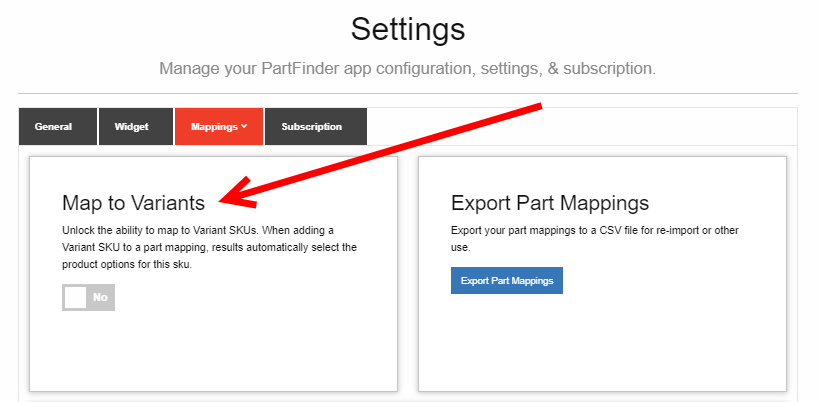
Mapping to Variants
Note: If you want to map to a product variant, that variant must have a SKU defined.
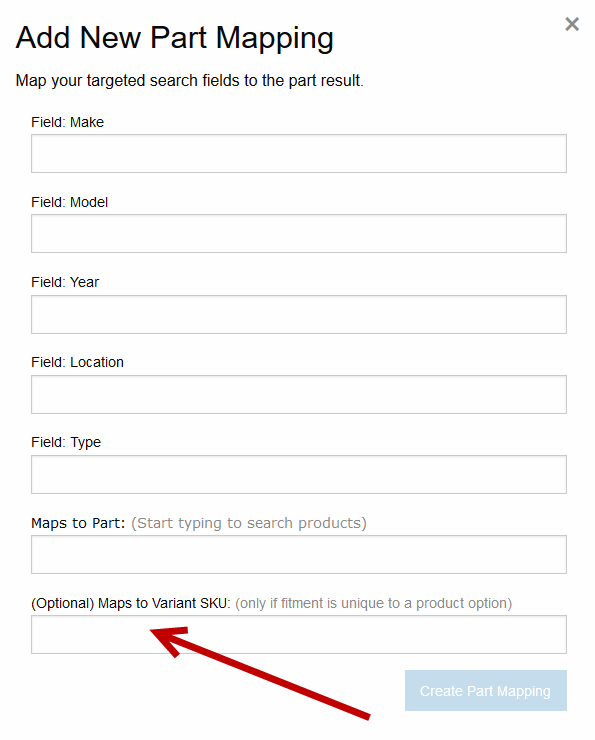
There are two ways of mapping to a product variant:
1. On an individual basis when adding a part mapping (Manage Your Part Mappings screen)
2. Via bulk import. Import field should be labeled VariantSKU.
