When you have just a few mappings to add, you might find it easier to enter them manually.
To add a mapping manually, select Part Mappings, then click Add Part Mapping.
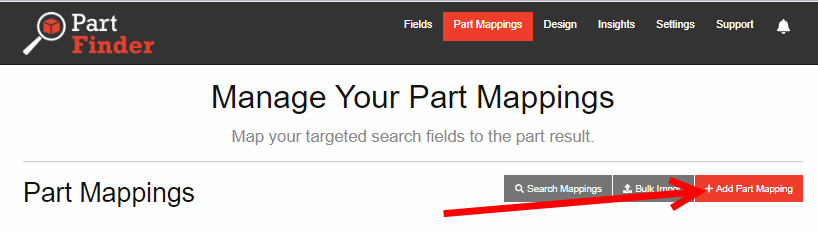
Click the Add Part Mapping button and fill in the details for each product match.
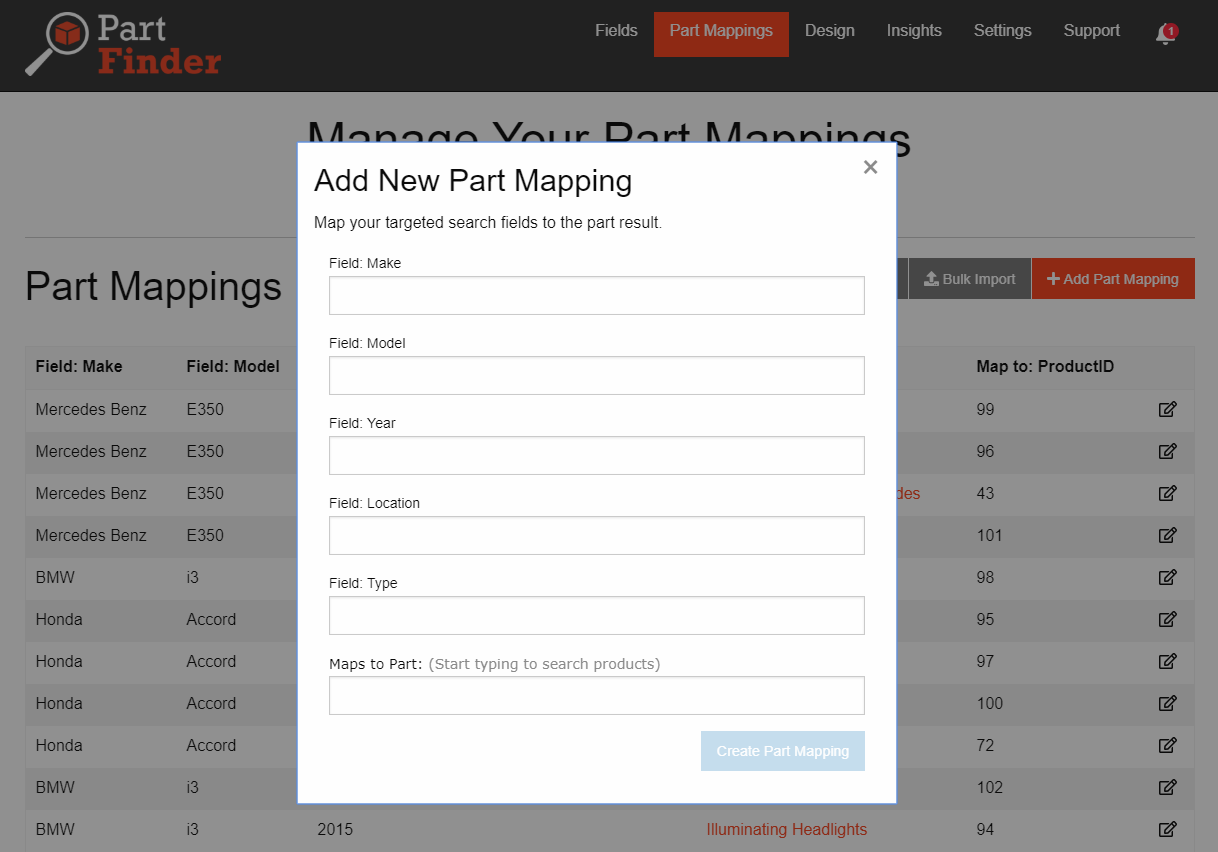
When you get to the Maps to Part box, you will notice that the AutoFill feature helps you identify which product you’re mapping to. This not only makes the process faster, but guards against typos because only products that are already in your database will be assigned.
When finished, click the Create Part Mapping button.
