Fitment Match verifies that a product matches the fitment criteria searched for by a shopper.
Fitment Match is an option available to those on Pro and Enterprise plans. It appears on the location of your choosing on product pages.
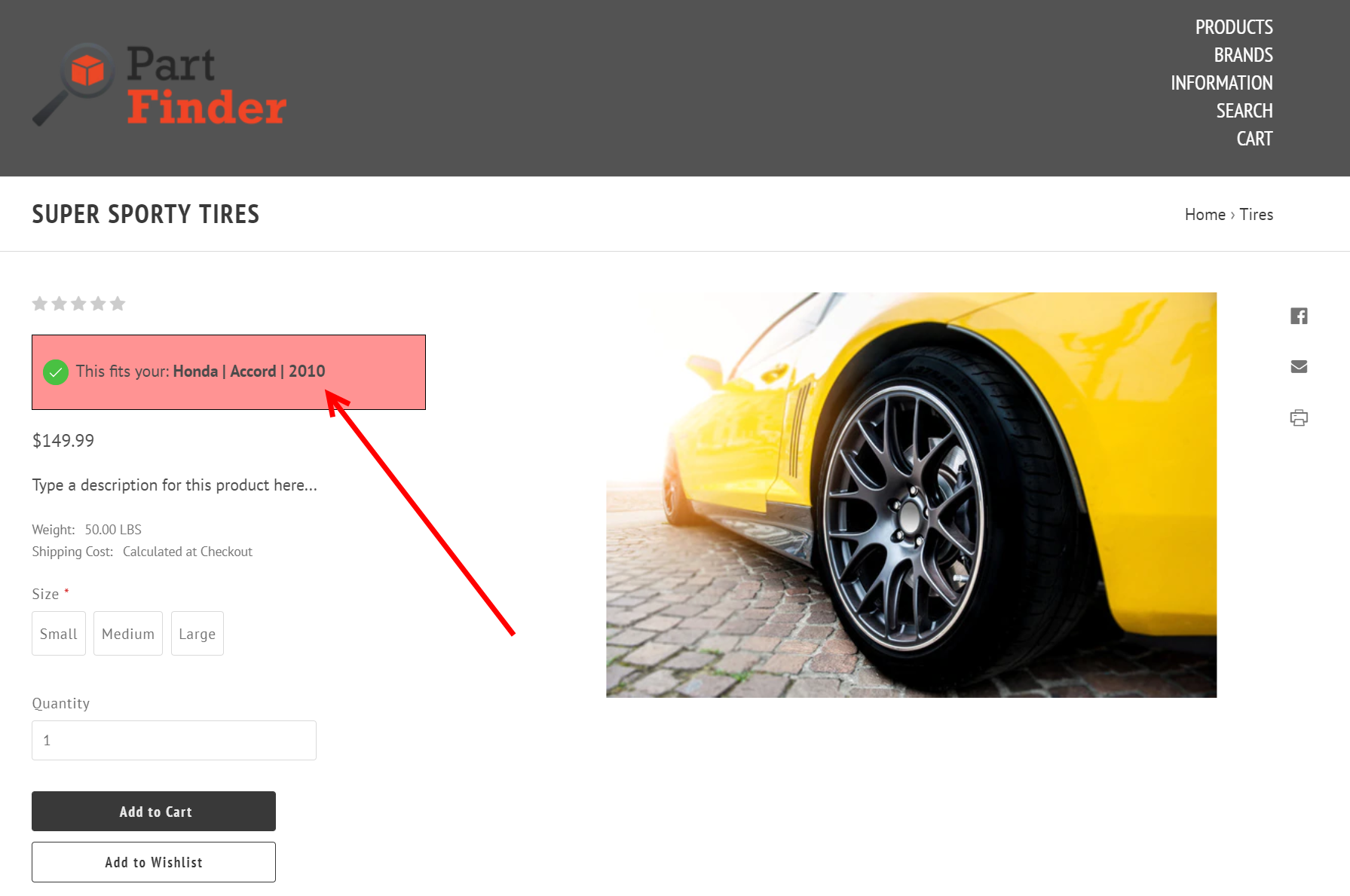
Fitment Match options can be configured from the Design screen.
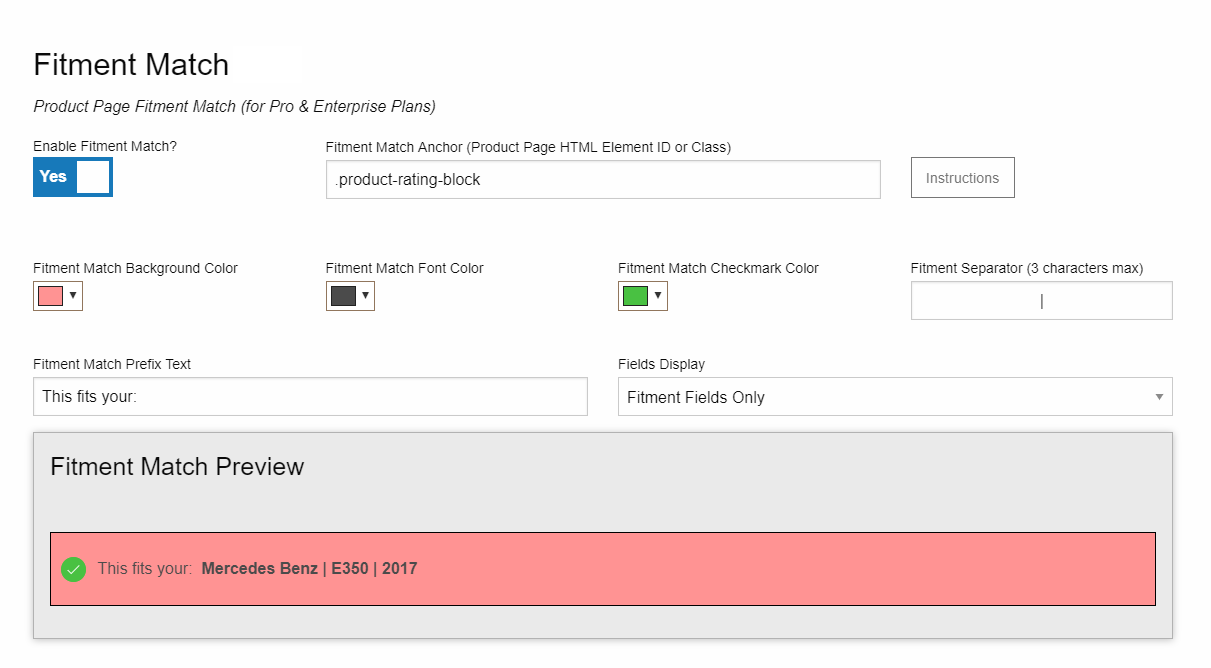
Setting options are as follows:
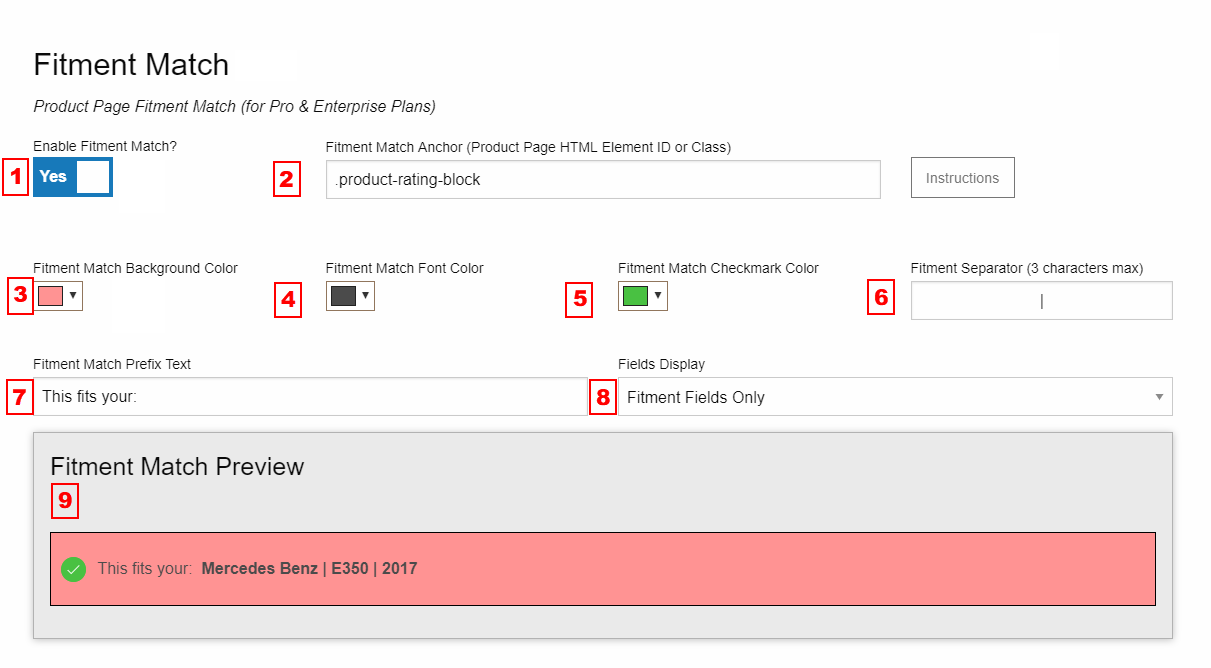
1. Toggles Fitment Match option On and Off.
2. Location where Fitment Match will appear on your product page. Click on the instructions box for more help with this.
3. Choose display background color.
4. Choose font color for display.
5. Choose fitment match Checkmark color.
6. Choose separator character (example: Honda | Accord | 2010 or Honda / Accord / 2010 -- any character can be used)
7. Choose descriptive text to display before fitment match data.
8. Choose data to display: Fitment Fields Only (ex. Honda Accord 2010) or All Fields (Honda Accord 2010 Tires). This is based on the field types that have been set for each field.
Be sure to publish your design in order to push the changes live.
