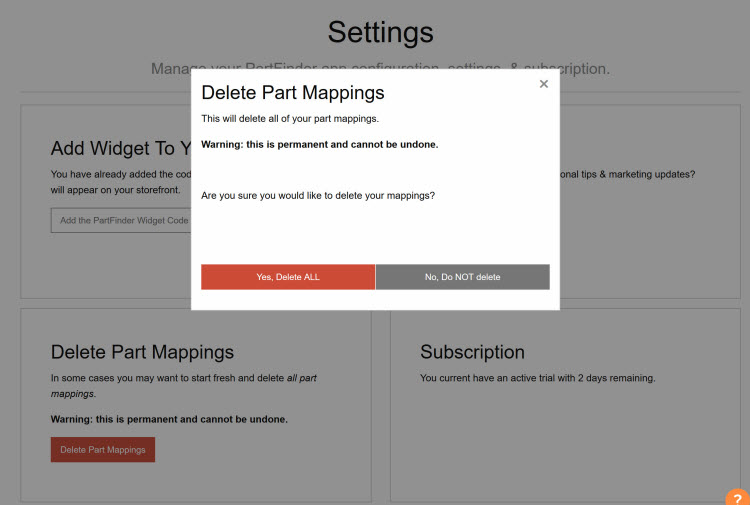Part mappings can either be deleted one by one, or all at once. Please note that if you choose to delete all your part mappings at once, this step cannot be undone.
Only users designated as Owners are authorized to delete bulk part mappings.
1. Go to Settings.
2. Click the button in the lower-left box labeled Delete Part Mappings.
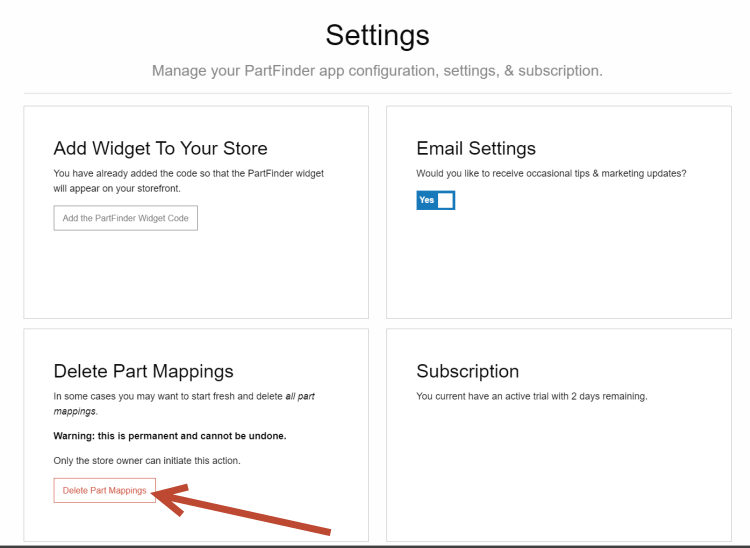
3. Click the "Yes, Delete ALL" button. Reminder: this step cannot be undone.